Google Search Console gives us domain properties to replace property sets – Sansoft Blog
Goodbye property sets and hello domain properties, a new automated way to aggregate your whole site’s data into one Google Search Console view.
Google announced it has launched “domain properties,” a feature that lets you see data from a whole domain in one view within Google Search Console. This can consolidate your http, https, www, non-www, m-dot, etc into a single property to get an aggregate view of your site’s performance and errors/warnings in a single Google Search Console property.
What is this? Domain properties is a way for Google Search Console to let site owners, webmasters, developers, and SEOs see a whole view of a domain name in one area. Google use to handle this with property sets, but Google announced on Tuesday that property sets is going away. So this morning, Google announced domain properties to replace it — a feature it tested back in November.
How it works. “Domain properties show data for all URLs under the domain name, including all protocols, subdomains, and paths,” said Google. A omaind property aggregates data for all subdomains, protocols, and subpaths. For example, if you define a domain property as “example.com”, the data includes example.com, any subdomains of example.com (for example, m.example.com, support.m.example.com, www.example.com, and so on), and any subpaths of any of those domains, on both http and https.
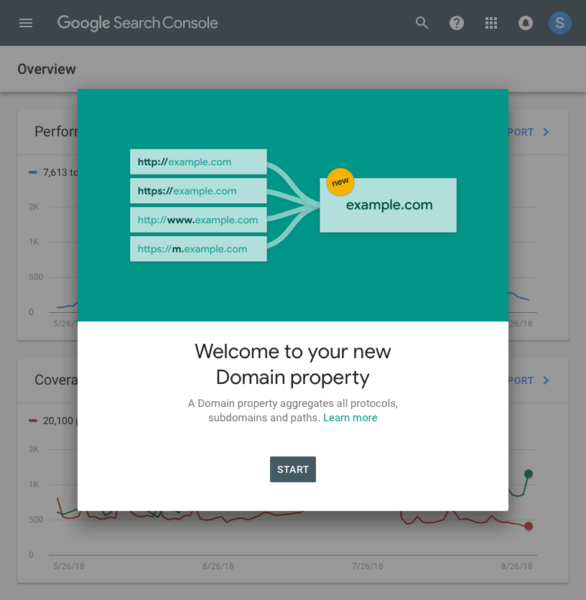
How do I use it? It may still be rolling out right now, so if you do not see it yet, check back tomorrow. But Google said “if you already have DNS verification set up, Search Console will automatically create new domain properties for you over the next few weeks, with data over all reports.” If you do not have DNS verification set up, which I suspect is most of you, Google said you click on the add new domain property, go to the property selector, add a new domain property, and use DNS verification.
I don’t want it. Since this is automated, Google said if you don’t want Google to aggregate the data and you want to segment Domain property data by subdomain, path, or protocol, use one of the following techniques:
(1) Add a page filter in the Performance report to see data for specific protocols or subdomains
(2) Create additional URL-prefix properties for segments of the Domain property; for example for the Domain property example.com, create additional properties for m.example.com, http://example.com, https://example.com/spain/, and so on.
Why it matters. Firstly, this brings back a feature that was going away with the old Search Console – specifically property sets. Secondly, since this is automated via DNS verification, it requires you to have access to your DNS records and understand how to change those records. You may need to consult your hosting provider when making DNS record changes.

